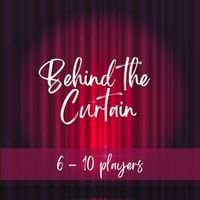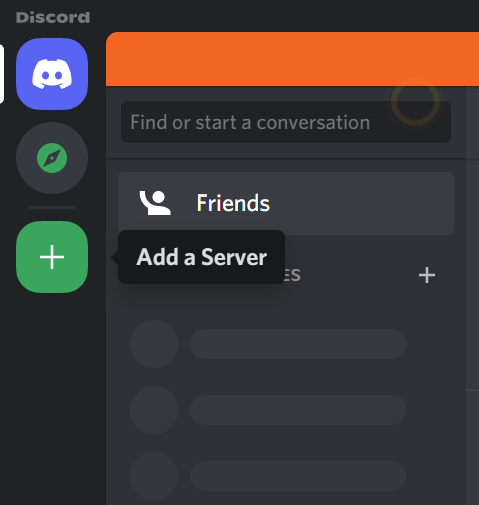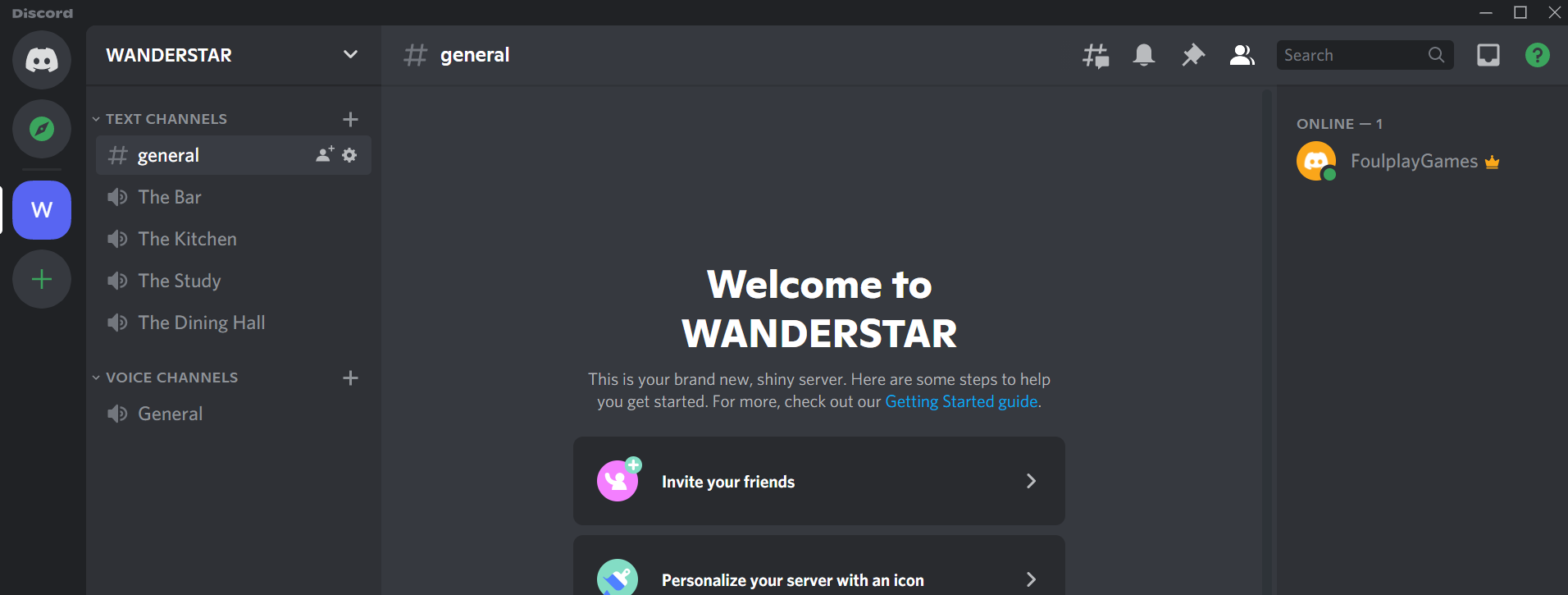Hosting a Murder Mystery Game Online on Discord
Playing your murder mystery game on Discord!
Hosting a killer murder mystery party virtually is even easier than you think! With platforms like Discord, you can set up your virtual murder mystery party in minutes! Plus, it’s free to use!
Many geeks are likely familiar with Discord. It is a free online voice, video, and text chat platform where you can set up multiple channels and have designated virtual spaces to play games with various groups of people. You can create channels for “separate rooms” so your guests can share secrets and clues privately, or all gather up in one location. The private chat features also make it for a host to organize a killer party and share evidence and clues!
Discord makes it easy to host a great murder mystery game and we’re here to show you how to set up your online party game!
You can also host a murder mystery party game on Zoom or Gather Town! Check out our guides to get started!
Here’s 5 Steps to Hosting Your Murder Mystery Party on Discord!
Choose Your Murder Mystery Party!
We have a variety of murder mystery parties for small groups, medium groups, and large parties! All of our murder mystery games come with all the materials and instructions you need to throw a great murder mystery party in-person or online! All of our games can be played on Discord, Zoom, or Gather Town!
2.Download Discord on your computer.
Note, Discord does have a phone app but it doesn’t work on Google Pixel
3. Create a new server for your murder mystery party
On the menu on the left, click the plus button, “Add a Server” to create a new server. This basically functions like a Zoom meeting room where you will be able to invite people to play. You can name your “Server” anything you want but we recommend using the name of the party you are playing! So for example, WANDERSTAR or Murder Mystery Party: WANDERSTAR
4. Create Your Murder Mystery Party Rooms
Set up channels in the server by clicking “add new channel” on the left. You can create more channels based on how many “rooms” you want to provide your players. Please note if you want folks to be able to use video, select video chat, rather than text chat. TIP! Name your channels after places in the game like “The Study” or “The Bar”.
5. Invite Your Guests!
You can invite your guests by clicking the title of your Server and selecting “Invite Friends”. Let them know they will be joining a voice and video chat platform that will allow them to move “room” to “room” to sleuth and scheme throughout the night!
That’s it! We are happy to help with any questions you might have, send us an email at Foulplaycompany@gmail.com!